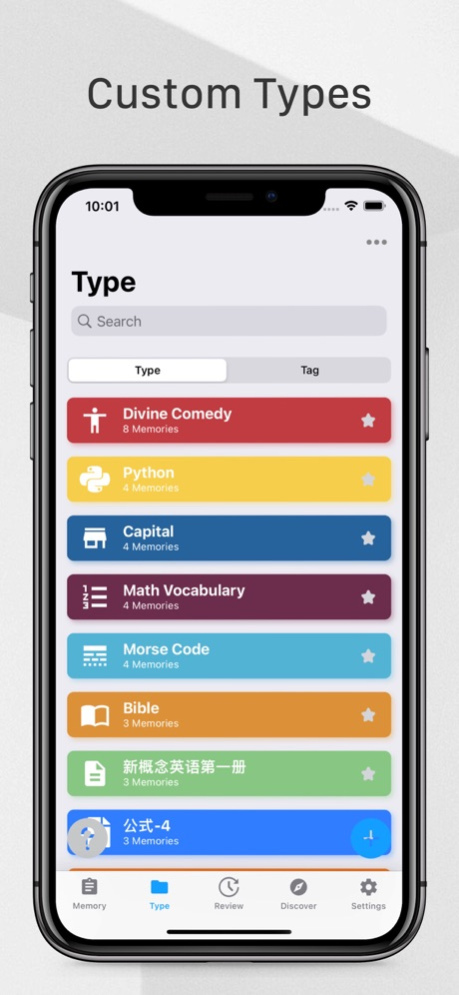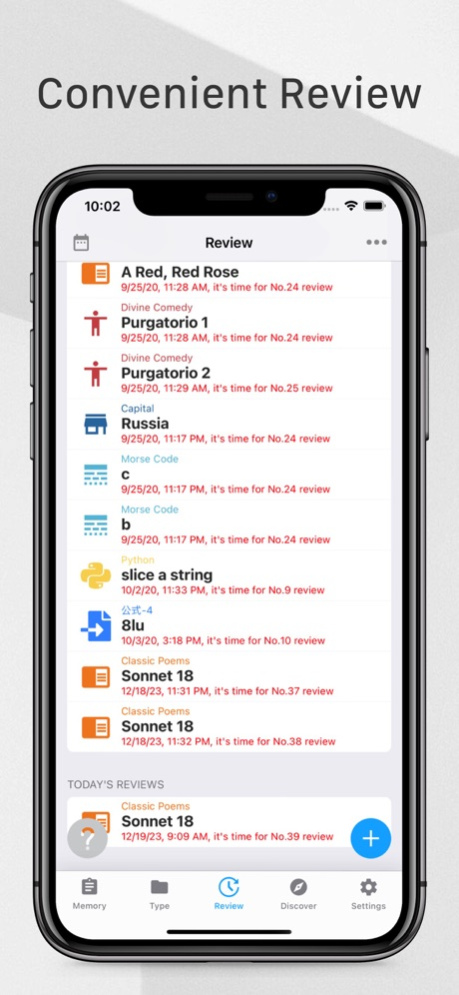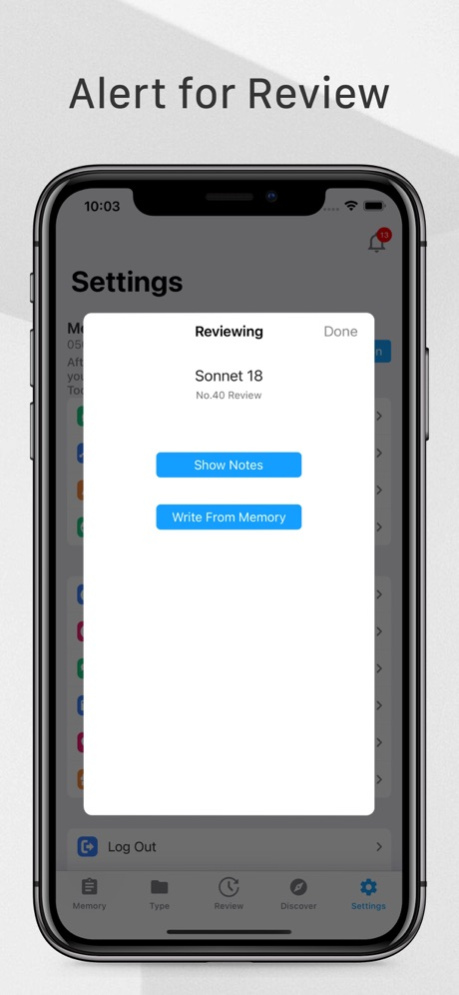Memory Helper - SRS Review 4.16.4
Free Version
Publisher Description
[What is Memory Helper?]
Have you ever had such an experience that it's hard to recall knowledge when you want use it, even you have memorized it?
Forgetting is an inevitable objective law, but letting it happen is a huge waste of your own efforts.
Fortunately, review is the most effective way to fight forgetting.
On the other hand, excessive review is also a waste of effort. For example, like constantly cleaning the ground which is already very clean. A lot of effort, but little effect.
Memory Helper is a memory auxiliary tool designed according to the Ebbinghaus forgetting curve aimed to help you review at the most scientific point-in-time and achieve the best results in the least amount of time.
[How do I use Memory Helper?]
It's very easy to get started with Memory Helper. Adding a memory, then Memory Helper will remind you to review at the right time.
When you have further requirements, you will find that Memory Helper has provided solutions, such as:
- If you want to use different review strategies for different types of memory materials, you can adjust the review curve.
- If you forget to add memories when you finish memorizing, you can add them and modify the creation time at any time.
- If you have more and more memories and want them to be well-organized, types (like directories) and tags are prepared.
- If you want to locate a memory more quickly, just search it.
- If you don't want to type in characters, you can add images. And image editing is supported.
- If you want your text to be more expressive, markdown syntax is supported, and adding images is optimized specially.
- If you don't want to review according to the expiration time order exactly, but want to review the same kind of memory first, the review interface supports filtering by type and tag.
- If you want to browse reviews scheduled in a few days to facilitate the arrangement of new memory tasks, calendar view is prepared for you.
- If you are overwhelmed by too many review tasks and want to give up,
the intelligent curve can help adjust each review time point, relieve the pressure but never compromise the effect.
- If you want to change your phone, you don't have to worry about data loss at all. All the data is synchronized to the server. Just log in to the same account and the data is close at hand.
There are much more features waiting for you to explore.
[Memory Helper is not what?]
Memory Helper is not a panacea to enable you not forget anything. It can not replace you to remember. You still need to memorize and recall.
[Contact me]
If you have any questions, don't hesitate to communicate me: memoryhelper@163.com
Mar 19, 2024
Version 4.16.4
- Add importing PDF and images to Help Center
- Fix some bugs
About Memory Helper - SRS Review
Memory Helper - SRS Review is a free app for iOS published in the Office Suites & Tools list of apps, part of Business.
The company that develops Memory Helper - SRS Review is 剑津 付. The latest version released by its developer is 4.16.4.
To install Memory Helper - SRS Review on your iOS device, just click the green Continue To App button above to start the installation process. The app is listed on our website since 2024-03-19 and was downloaded 0 times. We have already checked if the download link is safe, however for your own protection we recommend that you scan the downloaded app with your antivirus. Your antivirus may detect the Memory Helper - SRS Review as malware if the download link is broken.
How to install Memory Helper - SRS Review on your iOS device:
- Click on the Continue To App button on our website. This will redirect you to the App Store.
- Once the Memory Helper - SRS Review is shown in the iTunes listing of your iOS device, you can start its download and installation. Tap on the GET button to the right of the app to start downloading it.
- If you are not logged-in the iOS appstore app, you'll be prompted for your your Apple ID and/or password.
- After Memory Helper - SRS Review is downloaded, you'll see an INSTALL button to the right. Tap on it to start the actual installation of the iOS app.
- Once installation is finished you can tap on the OPEN button to start it. Its icon will also be added to your device home screen.